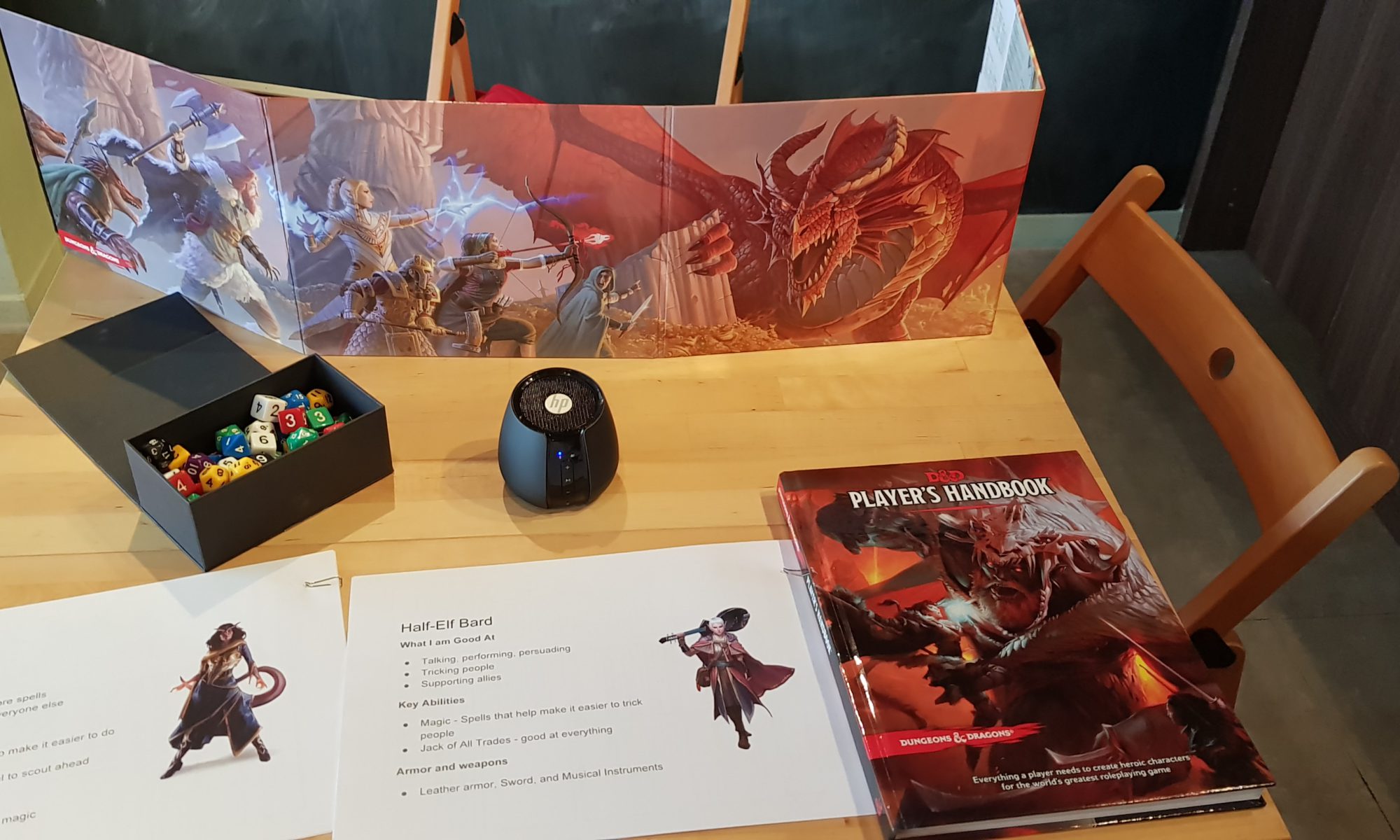As a Dungeon Master, music can be a very powerful tool for setting the atmosphere and tone for your gaming sessions. A light and upbeat tune can help your players feel more relaxed and at ease while their characters drink and gossip at the tavern. Conversely, a heavy, deep, and foreboding instrumental can contribute to building tension as their characters start exploring through the dark woods to uncover a mystery.
Incorporating background music is definitely worth it, and can have a profound impact on your games. I’ve been using background music in many of the D&D games I’ve been running, including the D&D Introduction Sessions that we regularly run with the Glowing Fool. And more often than not, players (both new and old) will always comment that they’ve appreciated having background music. It helps get them into the mood of game, and helps them “feel” the experience, and how the proper music helps punctuate the entire adventure and story beats that they are currently experiencing.
The Setup
The physical setup to introducing music in your gaming sessions can be fairly straightforward and easy. Simply putting down a portable speaker in the middle of your table should be more than enough. Then connect your speaker to either your phone, tablet, or laptop behind your DM screen. Personally, I always run my games off my laptop (it’s where I also keep my notes).

The Music
Choice of what to play is where incorporating background music gets a bit complicated though. Understandably, you want music that would fit the tone of the scene you are trying to make. Unfortunately, despite the plethora of music available online (from video games, movies, TV shows, etc.), they are not categorized according to their “tone”, and this is not information that is readily available without having to listen through each song and categorize it yourself.
Which is makes the work done by Spotify user, Brian Davis, all the more amazing. Brian has created (and shared) multiple playlists according to different Atmospheres, Moods, and Situations that a DM would like to create for their scenes. For example, if you would like to create the ambiance of a tavern, just click the “Atmosphere: The Tavern” playlist, and select “shuffle play”. The playlists are each long and varied enough that once you start them, you don’t need to think about it until you need to change the music to suite another mood or tone. This “play and forget” approach is how I personally handle background music in my sessions as well.
Additional Resources
However, if you want to further integrate sound into your games, other than background music, there are other tools that DMs have at their disposal.
Tabletop Audio, is a free tool for ambient background music and special effects. Another premium alternative is Syrinscape, a paid sound effect board that features not only background music, but ambient, and dynamic effects.
Whichever tool you choose to use however, I hope that you will soon find that adding background music into your own sessions is not only easy, but a great way to increase the immersion and enjoyment of your game among your players.
Earl is what you would call a Dungeons & Dragons addict. He watches D&D shows, prowls the D&D forums, and basically lives, breathes, and eats D&D (It’s no joke, he literally listens to the D&D Podcast while eating). He likes to be thought of as the “lead fool” as he guides us all through the silliness of D&D.
For his day-job. Earl is an ERP Consultant with the Nomura Research Institute (NRI). He is also a Shaper with the Global Shapers: Hong Kong Hub.